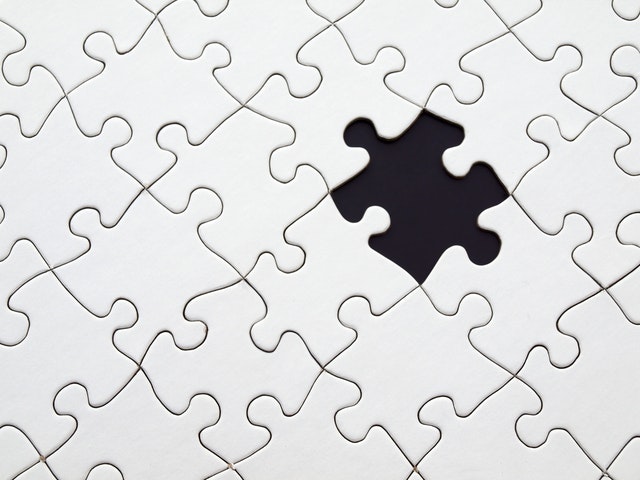
The other day while writing up the blog post How to install Oracle Database 18c XE on Oracle Linux 8 I stumbled across the question of how to list all the dependencies of a rpm package on Oracle Linux 8. The solution was easier than I thought but required some googling, so here is it for easy reference:
The dnf command provides a nice little sub command called repoquery which is equivalent to rpm -q and to the repoquery command provided by yum-utils on Linux 7. It’s quite a powerful little command which is reflected by the long list of parameters it takes. You can check for yourself by just typing dnf repoquery --help. One of these parameters is --requires which allows you to, as the documentation puts it “Display capabilities that the package depends on.“
So the next time you want to know what dependencies a package has, all you have to type is dnf repoquery --requires <your package name>, for example:
[root@localhost ~]# dnf repoquery --requires vim
Last metadata expiration check: 0:36:36 ago on Wed 05 May 2021 09:24:46 PM PDT.
autoconf
desktop-file-utils >= 0.2.93
file
gcc
gettext
gpm-devel
gtk3-devel
libICE-devel
libSM-devel
libX11-devel
libXpm-devel
libXt-devel
libacl-devel
libappstream-glib
libselinux-devel
lua-devel
ncurses-devel
perl(ExtUtils::Embed)
perl(ExtUtils::ParseXS)
perl-devel
perl-generators
python2-devel
python3-devel
rpmlib(CompressedFileNames) <= 3.0.4-1
rpmlib(FileDigests) <= 4.6.0-1
ruby
ruby-devel
[root@localhost ~]#
The package does not even have to be installed on the local machine, dnf will automatically resolve any packages dependencies based on the repository information from the web, which makes it my favorite over rpm -q:
[root@localhost ~]# dnf list installed | grep oracle-database-preinstall-19c
[root@localhost ~]# dnf repoquery --requires oracle-database-preinstall-19c
Last metadata expiration check: 0:40:03 ago on Wed 05 May 2021 09:24:46 PM PDT.
/bin/bash
/bin/sh
/etc/redhat-release
bash
bc
bind-utils
binutils
config(oracle-database-preinstall-19c) = 1.0-1.el8
config(oracle-database-preinstall-19c) = 1.0-2.el8
ethtool
glibc
glibc-devel
initscripts
ksh
libaio
libaio-devel
libgcc
libnsl
libstdc++
libstdc++-devel
make
module-init-tools
net-tools
nfs-utils
openssh-clients
openssl-libs
pam
procps
psmisc
rpmlib(CompressedFileNames) <= 3.0.4-1
rpmlib(FileDigests) <= 4.6.0-1
rpmlib(PayloadFilesHavePrefix) <= 4.0-1
rpmlib(PayloadIsXz) <= 5.2-1
smartmontools
sysstat
tar
unzip
util-linux-ng
xorg-x11-utils
xorg-x11-xauth
[root@localhost ~]#
So if you ever wonder again what dependencies a package has, dnf repoquery is your friend! 🙂
This command just pulls metadata from the RPM’s “requires” field. A “capability” is not a “package.” To resolve “capabilities” to “packages,” you also need the –resolve flag. Also, “Linux 8” isn’t a thing. The Linux kernel is on version 5.16.12 as of 2 March 2022. I presume you mean the Red Hat Enterprise Linux version 8 family (RHEL, CentOS, and Oracle Linux).
Hi Michael,
Thanks a lot for that additional information!
You are right, I am talking about Oracle / RHEL Linux 8, will add that to the post.
Thanks,
This is a great tip! The phrasing “lists requirements” is a bit ambiguous. This will list what the given RPM depends on. If you want to find out the reverse – which other packages require the given one, use –whatrequires instead of –requires. This will only give you the immediate dependencies; it won’t recurse to show you rpms that depend on your dependencies. It will also only show you installed RPMs.